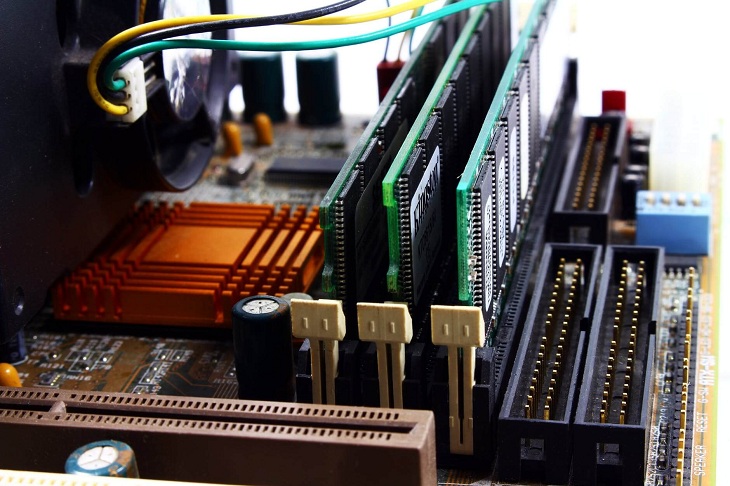From the most advanced user to the beginner, all those who own a PC are aware of the great importance of RAM for the functioning of the PC, because without it it is impossible to start our computer.
When we buy a PC, we know that together with the processor it is essential to choose the amount of RAM that our PC will have to be fast in processing the data.
What is RAM?
The so-called Random Access Memory (RAM) , is used by the system to process all the information that passes through our PC, therefore all programs need it.
In practice, we can verify that the greater the amount of RAM memory, the faster the data processing and therefore our work will be performed with greater speed. However, RAM must be accompanied by an adequate motherboard, a fast processor and a hard disk with good capacity and speed.
The amount of GB that our PC’s RAM has is essential for what we intend to do with our computer. Often users add RAM to popular video cards.
RAM, which is basically a hardware card that is inserted into slots on the motherboard , works by memorizing the instructions that the microprocessor must perform at all times. Hence the importance of its speed. This means that the processor runs on RAM.
In addition, RAM is responsible for saving the instructions used for the different devices that we have installed on our computer, as well as the instructions for using the different applications installed.
How does RAM work?
As mentioned, RAM is a data storage system . RAM means Random Access Memory, in English, and this nomenclature is due to the fact that the system accesses the stored data in a non-sequential way, unlike other types of memory.
This type of memory is volatile, which means that RAM does not permanently record the data it contains. When the system shuts down, everything that has been saved … puff … is lost.
The system is very useful for data processing, as it has space for crucial information, which can be accessed almost immediately, unlike other types of storage, such as hard drives, CDs or DVDs.
The operating system, as well as the applications and data in use, are stored in RAM, allowing the processor to work quickly with this data.
For running games, for example, it is essential to have a good amount of high quality RAM . If the processor is dependent on access to the hard drive or other memory, the speed and characteristics of a game may be affected.
It is worth noting that not all types of RAM have the same level of performance and quality. There are several models with different frequencies and different features for data transfer.
RAM is indispensable for any type of user, from those who have an interest in games to those who use very heavy applications. Accessing data on the hard drive does not offer the agility required for the hard work of managing the huge data flow used by the applications used today and the fact that a memory module is not an expensive component, it means that every user should try to keep your system up to date in that respect.
The different types of RAM memories
There is no doubt that RAM is one of the most important components of a computer, since all the processes that will be performed depend on it, that is, it is responsible for storing the data and the instructions it contains. The processor and software must fulfill its orders.
The name “Random access” was conceived to describe the way of reading or writing, since reading or writing data in a memory location is done so that you don’t have to wait to access a certain location, in an order specific, which offers the not insignificant advantage of running or processes faster.
Everything about RAM is really exciting , which is why we encourage you to continue reading this article, where you will find a lot of information on this topic.
Currently, RAM modules have incorporated a lot of technology that allows them to provide faster process speeds , with greater stability than the old modules used several years ago.
Unlike the old modules, which operated asynchronously, and realized only a speed of 66 MHz, currently RAM can accelerate reading and writing with speeds up to 2666 MHz reached in DDR3 memories.
Within modules of this type that can be found in the current market, there are several types of RAM that differ in their physical format and the speed they manage to develop.
What is the type of RAM that should be used for our PC, depends on the type of motherboard that has the equipment, since it is necessary to fully support the elements to function properly.
As mentioned, the memories currently used in desktop computers are typically DIMMs, which allow for synchronized random access, to improve performance in process speed.
On the other hand, RAM memory can be of the DDR, DDR2, DDR3 or RDRAM type , which are differentiated by the speed they can reach and their performance in various conditions.
What is BIOS? How to update the BIOS >>
SDRAM DDR memory
It was one of the most used modules, without a doubt, it was characterized by being synchronized and functioning by sending duplicate data in each clock cycle.
Speed comparison table in the different versions of DDR
PC1600 or DDR 200 200 MHz.
PC2100 or DDR 266 266.6 MHz.
PC2700 or DDR 333 333.3 MHz.
PC3200 or DDR 400 400 MHz.
PC4500 or DDR 500 500 MHz.
This allows the memory to obtain twice the processing speed of the system bus itself, offering adequate performance for the equipment. It should be noted that physically the DIMM of the DDR SDRAM memories has 184 connection contacts with the motherboard.
DDR2 memories
DDR2 memories are in fact an advance in the technology of DDR memories, which thanks to a series of structural modifications have allowed to increase the performance of the component.
It is a DIMM that has 240 contacts, which is characterized by the achievement of a duplicate speed of the frequencies, compared to the DDR type, thus allowing the realization of four transfers per clock cycle, in contrast to DDR that allow only up to two transfers.
Speed comparison table in the different versions of DDR2
PC2-4200 or DDR2-533 533.3 MHz.
PC2-5300 or DDR2-667 666.6 MHz.
PC2-6400 or DDR2-800 800 MHz.
PC2-8600 or DDR2-1066 1066.6 MHz.
PC2-9000 or DDR2-1200 1200 MHz.
Widely used in all types of implementations, DDR2 memories have been replaced on the market by its successor: DDR3. This new technology is characterized by offering significant improvements in the behavior and performance of the equipment’s RAM memory.
DDR3 memories
These have incorporated a system that allows them to offer considerable performance with a low voltage level, thus offering the possibility of drastically reducing energy consumption.
Speed comparison table in the different versions of DDR3
PC3-6400 or DDR3-800 800 MHz.
PC3-8500 or DDR3-1066 1066.6 MHz.
PC3-10600 or DDR3-1333 1333.3 MHz.
PC3-12800 or DDR3-1600 1600 MHz.
PC3-14900 or DDR3-1866 1866.6 MHz.
PC3-17000 or DDR3-2133 2133.3 MHz.
PC3-19200 or DDR3-2400 2400 MHz.
PC3-21300 or DDR3-2666 2666.6 MHz.
Although DDR3 memories are 240-pin DIMM type modules, just like DDR2, the truth is that these types of RAM are incompatible, so more modern and sophisticated motherboards incorporate special sockets for DDR3 memories.
Finally, there is another type of memory which is characterized as one of the most expensive models because of the fantastic performance they provide.
Memories Rambus DRAM
Also known as RDRAM , Rambus memories work with a proprietary protocol developed by the Rambus company. Due to its high costs, the noali user market usually does not use this type of memory, which is why the DDR version is more popular.
Currently RDRAM memories are usually used on large servers and are implemented in the famous PlayStation video game console.
It is a module of the RIMM type, which has 184 contacts, and works in a totally different way compared to conventional DDR memories, since it works by increasing the frequencies of the chip , in order to avoid bottlenecks that can reduce the data transfer speed, reaching thus a wider range of performance.
It is worth mentioning that when we acquire RAM, it has a series of numbers that informs us of the characteristics of the module, so it is important to know what this information means.
The importance of RAM in the PC
Together with the motherboard, the processor and the hard disk, RAM is one of the elements that will determine not only the correct functioning of our PC, but also the ability to transfer speed and process data.
To do this, the RAM must be perfectly positioned in the corresponding sockets of the motherboard and must respect certain configuration parameters in the software in order for the operating system to detect it correctly.
This is due to the fact that a large amount of information is circulated within the RAM , by the instructions that are sent to the processor, through the result of this operation, and is used by the various applications, such as for example the workspace.
Virtually everything that happens with the information on our PC goes through RAM , so the importance of this component makes sure that the rest of the elements of the computer, even the hardware, can run smoothly.
Types of RAM memory modules
There are three types of modules , which differ according to the characteristics that indicate the type of equipment to be used.
SIMM memory modules : they have been used for years on old computers , it had 16 or 32 bit data buses (infrequent). These have been replaced by so-called DIMMs .
Modules DIMM memory: These currently used on desktop PC with a 64-bit data bus . In turn, DIMM memories can be of the DDR and DDR2 type.
The modules SO-DIMM: are actually a form DIMM miniature size , the dimensions of which are used on portable devices such as notebook and laptop computers.
It should be noted that there are different types of technologies used in the different RAM models currently marketed.
Like the rest of the PC hardware components, RAM modules can present some problems with the passage of time , significantly decreasing the performance of our PC.
It is possible to install a new RAM module in the computer, if it does not work properly , it is advisable to examine in detail the memory module if it is perfectly inserted in the appropriate slot.
If the error persists, perhaps the new RAM may be damaged from the factory exit, or it may present incompatibilities with the motherboard, so it is advisable to consult who sold us the module.
In the event that the error produced by the RAM memory is not connected to physical problems of the same, it is advisable to perform a comprehensive test, which will allow us to evaluate which is the error that causes the memory error.
There are currently many software tools that allow us to automatically detect RAM errors. These applications are very useful, not only for testing RAM memory, but also for other PC hardware components.
The most used test programs
Some of the most used RAM test applications to evaluate faults are the RAMTester Utility, MemTest and MemTest 86 utilities, which are characterized by being freeware, on the other hand we have DocMemory, which is a shareware application.
In the event that the errors continue, the ideal thing is to contact a technical service that can perform a check of the RAM modules through a series of special devices that test the memory circuits.
Add more RAM, is your computer faster?
When a program, such as a word processor or an Internet browser, is run, the computer’s microprocessor obtains the executable file from the hard disk and loads it into RAM. In the case of a large program, such as Microsoft Word or Excel, this process consumes about 100 Mb or a little more, as in the case of Google Chrome, which with a couple of open tabs can easily go up to 1 Gb of RAM.
The microprocessor also executes some shared DLLs (dynamic connection libraries), which are basically shared parts of the program code, used by different applications. DLLs can add 200 or 300 Mb. In addition, the microprocessor loads data files, which can add several hundred Mb more. Therefore, a normal application may require up to 1 or more GB of RAM space to run.
But what if my computer has less RAM than needed?
The additional memory space is created by the virtual memory manager . The VMM checks the RAM and finds the sections that are no longer needed at the time and places these sections of RAM in a space called swap file on the hard drive.
How much RAM do we really need in the PC?
There is no doubt that most computer users know that their computer has installed something called RAM, and although they cannot know exactly which function satisfies this element, they know that it is something very important and that it is directly related to performance. Of computer.
RAM, or Random Access Memory, is currently one of the most important technical characteristics of a PC, and the quantity and speed of them is a key factor in obtaining the best performance of a computer, which is why it is essential to learn what is its function.
This will allow us to have a more intelligent management of this resource, which will give us the opportunity to calculate what is the ideal amount of RAM for our needs, with which we can determine, for example, if we are able to run games or programs. modern audio or video editing, which traditionally use a lot of RAM to work.
For example, if we are writing a document in Word, all the data used at that time is stored in RAM and not on the hard disk , which allows the application to access it much faster.
How much RAM has my computer installed?
One of the most effective ways to check the amount of memory available on your PC is provided by Windows. To access this data, all we have to do is open File Explorer and right-click on “My Computer” or “This Computer”.
In the contextual menu that appears, click on the “Properties” option , which will return a screen with all the data of our PC, including the amount of RAM installed.
How much RAM do I need?
Once we know how much RAM we have installed on the computer, we would definitely like to know how much RAM we really need so that the activities we perform with the PC are as comfortable and fast as possible. However, this depends on many factors, including the types of programs we use.
This means that if we don’t use complex audio or video programs like Pro Tools, Studio Uno or Premiere software, the truth is that we don’t need to have a large amount of RAM installed, 8 GB could be enough.
Currently, the minimum recommended amount of RAM for a modern computer is 4 GB, which is enough to perform any activity such as editing text, browsing and many other activities, which does not mean that we cannot use heavy programs like those. mentioned above.
Of course we can do it but with some limitations, but why use a program like Pro Tools to change the audio volume, when we have simpler alternatives like Audacity, designed to consume few resources and give good results, even with 4 Gb of RAM.