It is really frustrating when important files are deleted permanently from your Mac. Many users have reported this issue and they would like to know the actual solution. Basically, restoring the removed files is not a very tough process and it is possible if you follow some methods which we are going to discuss in this blog.
How to Recover Deleted Files on a Mac?

We have put together 6 quick methods to restore the removed files on Mac and in this part, we are going to discuss those methods briefly and you have to follow the methods one by one.
Method 1: Recovering the Files from Trash on Mac

By using Trash, you can easily recover all the files on Mac. At first, you have to start the machine and then you need to go to Trash from the Dock. After that, you have to view the removed files by kind, size, and date etc. Also, you can type a keyword in the search box to locate the particular removed files which you need. After doing all these, you need to select the deleted files and then you should drag the files as per choice. Now, you can easily restore all the deleted files to your system.
Method 2: Using Data Recovery Tool

There are so many data recovery tools available; you have to choose a particular data recovery tool to retrieve the deleted files on your Mac device. So, in this step, you have to go to the website and download the recovery tool. After downloading, you need to install the tool and then, you have to open the recovery tool. Now, you need to choose the location where all the files and data were deleted and then you need to give a click on the Scan button. After clicking on it, the scanning process will start and once the deep scanning is over, the recovery tool will find all deleted files and data.
Basically, you can see the result of scanning in the left side of the page and then you have to choose all the files and click on the “ Recover Now” button for getting them back. If you are still facing the same problem, then you need to follow the next method carefully.
Method 3: Restoring the Files Without Using Software
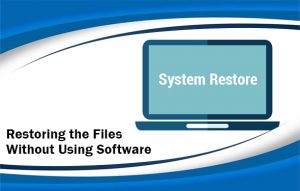
According to the Mac users, this is a very common way to recover all the deleted files and data on Mac. Basically, you can do this with the help of Time Machine. At first, you have to launch Time Machine on the system and then, you need to access Time Machine through the System Preferences. After that, you have to search all the deleted files and data from the backup which was created by you before deleting the files. When the searching process is done, you need to select all the files and then click on the “Restore” button to start restoring. After the restoration is complete, you will surely get a solution.
Method 4: Using Terminal

Basically, Terminal is one type of application by which users can complete different tasks with the Unix command line. So, this is a great way to recover all the removed files and data by using Terminal. So, at first, you have to go to Terminal and open it and after that, a command-line interface will show up. In this interface, you have to type “cd.Trash” and then you have to click on the “Enter” button to continue. Now, you have to type “mv xxx ../” and give a name of the deleted file in the xxx part.
After that, you need to press the “Enter” key and open the Finder. Now, you should enter the deleted files’ names in the search bar and press the “Enter” key again to restore the deleted files.
Method 5: By Using Undo
This is another simple step to solve the deleting files problem on Mac. In this step, in the Finder, you have to select the “Edit” option and then you need to press the Command key and Z key at the same time for restoring all the files to their own and previous locations.
Visit Here for – Hard Drive Data Recovery in UAE
Method 6: Using a Particular Recovery Software of Mac
Basically, this method is quite similar to the method 2. So, in this step, you have to take the help of a Recovery Software to execute the process. At first, you need to download the recovery software from the particular website and then you have to install it in your system. After the successful installation, you need to launch the software and select the drive where you have deleted all the files. Now, you have to click on the “Next” option and then, it starts finding all the deleted files. When the search is completed, you need to select those files which you want to restore. After doing all these things, click on the “Recover” option and it starts restoring the selected files. You will get all the selected files after completing the restoration.
So, we have discussed all the possible methods to recover your deleted files on Mac and hope you can easily understand the steps explained in this blog. But, in case you have any doubt and queries, then you have to take the help of an expert immediately.
Frequently Asked Questions (FAQ)
1. How to restore deleted files on Mac?
If you would like to restore all the deleted files and data, then you need to follow some important steps that are given below:
- At first, you have to mark the file which you would like to restore.
- After that, you need to click on the “Recover” option to get it back again.
2. How to restore the deleted emails on Mac?
- At first, give a single click on the “View” option at the top.
- Now, you have to click the “View Deleted Messages” option
- After that, click on the “Trash” tab on the left.
- Here, you can see all the removed messages; select them.
- Now, you have to click the “Messages” tab and then, you need to click “Undelete” to complete the process.
3. How do you Restore Removed Files and Folders?
- At first, you have to select the “Deleted Files Recovery” option.
- Now, you need to choose the location where all the folders are deleted from.
- After that, you have to click on the “Start” option to begin the scanning process.

